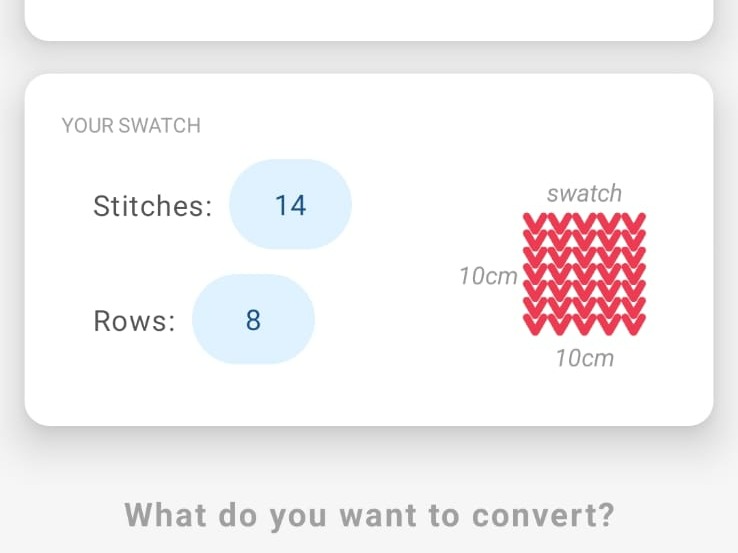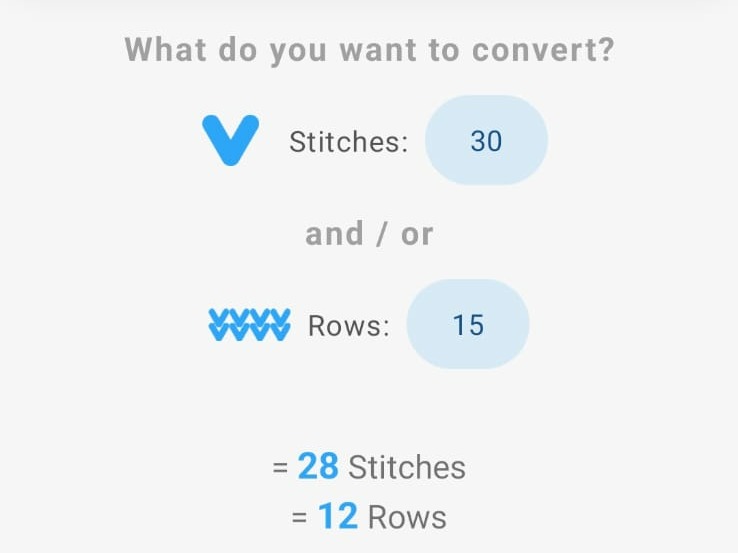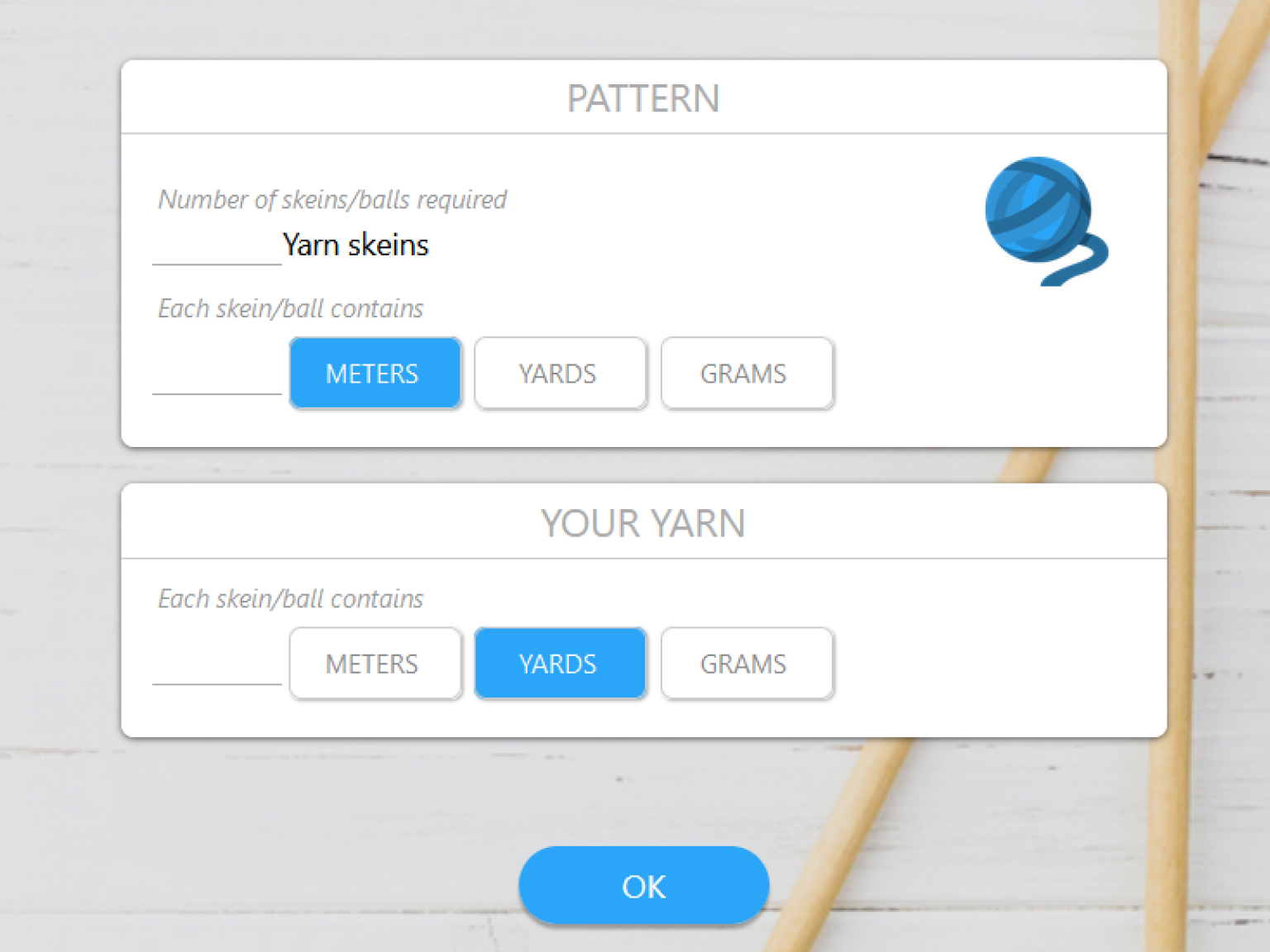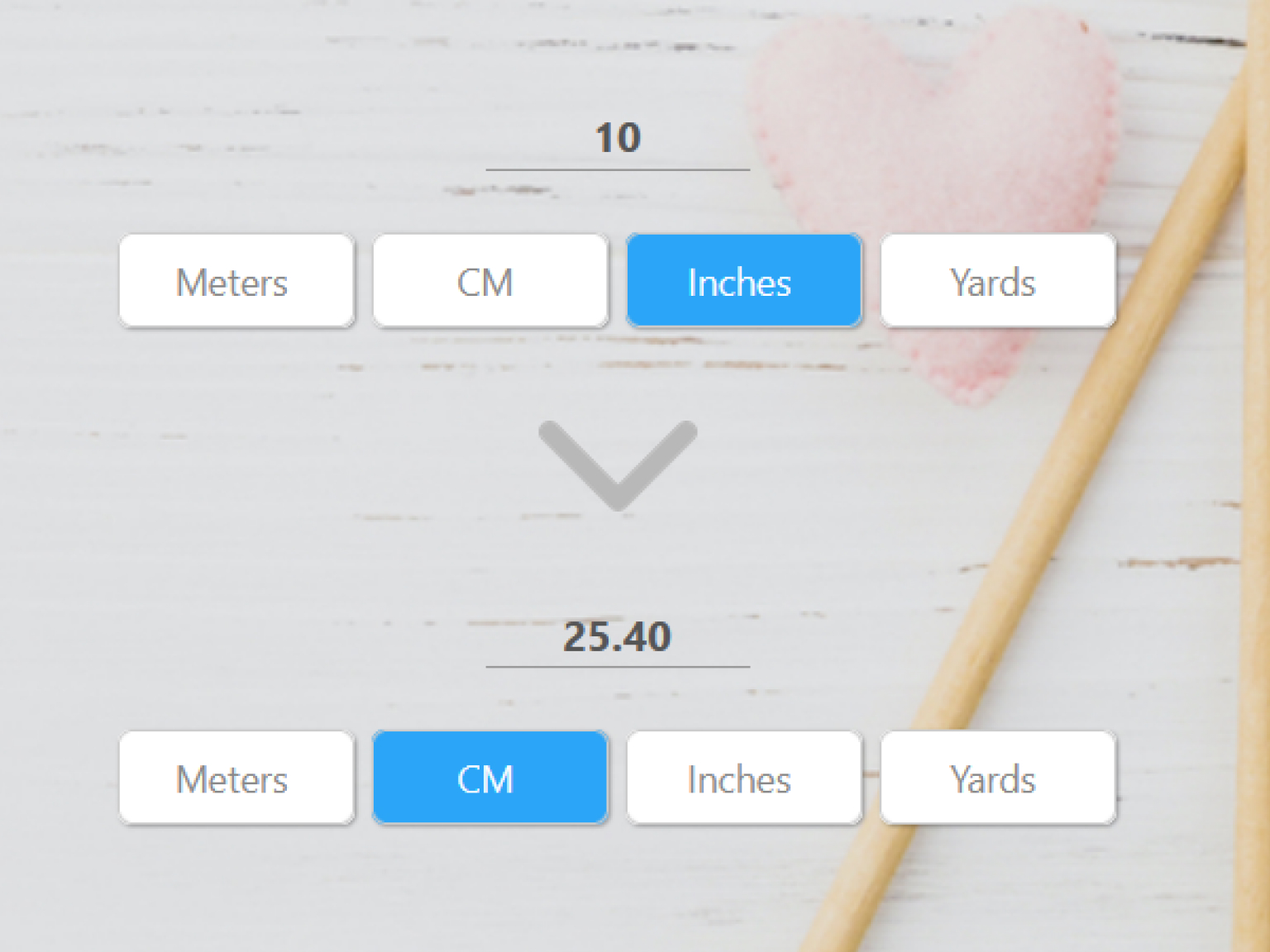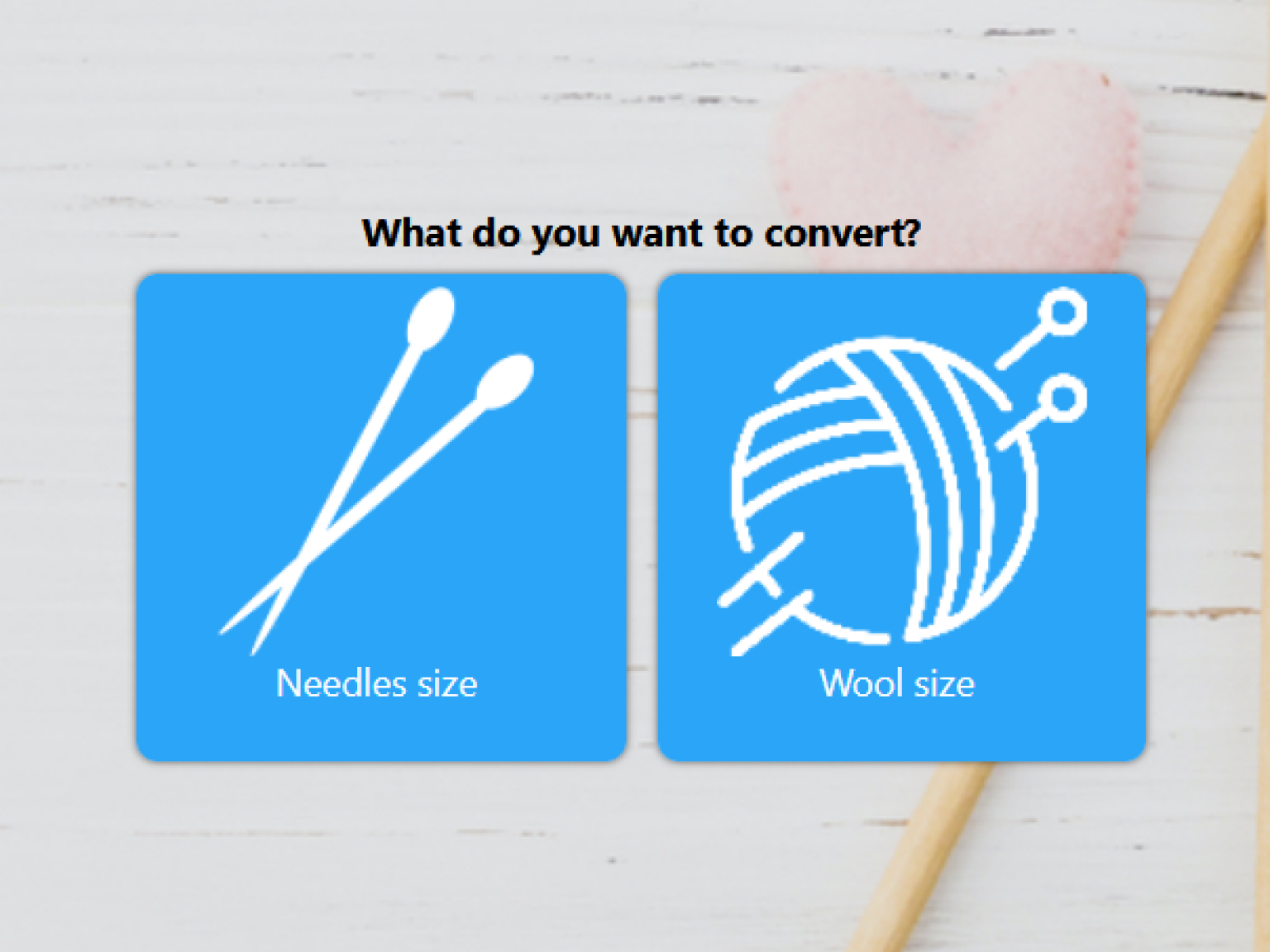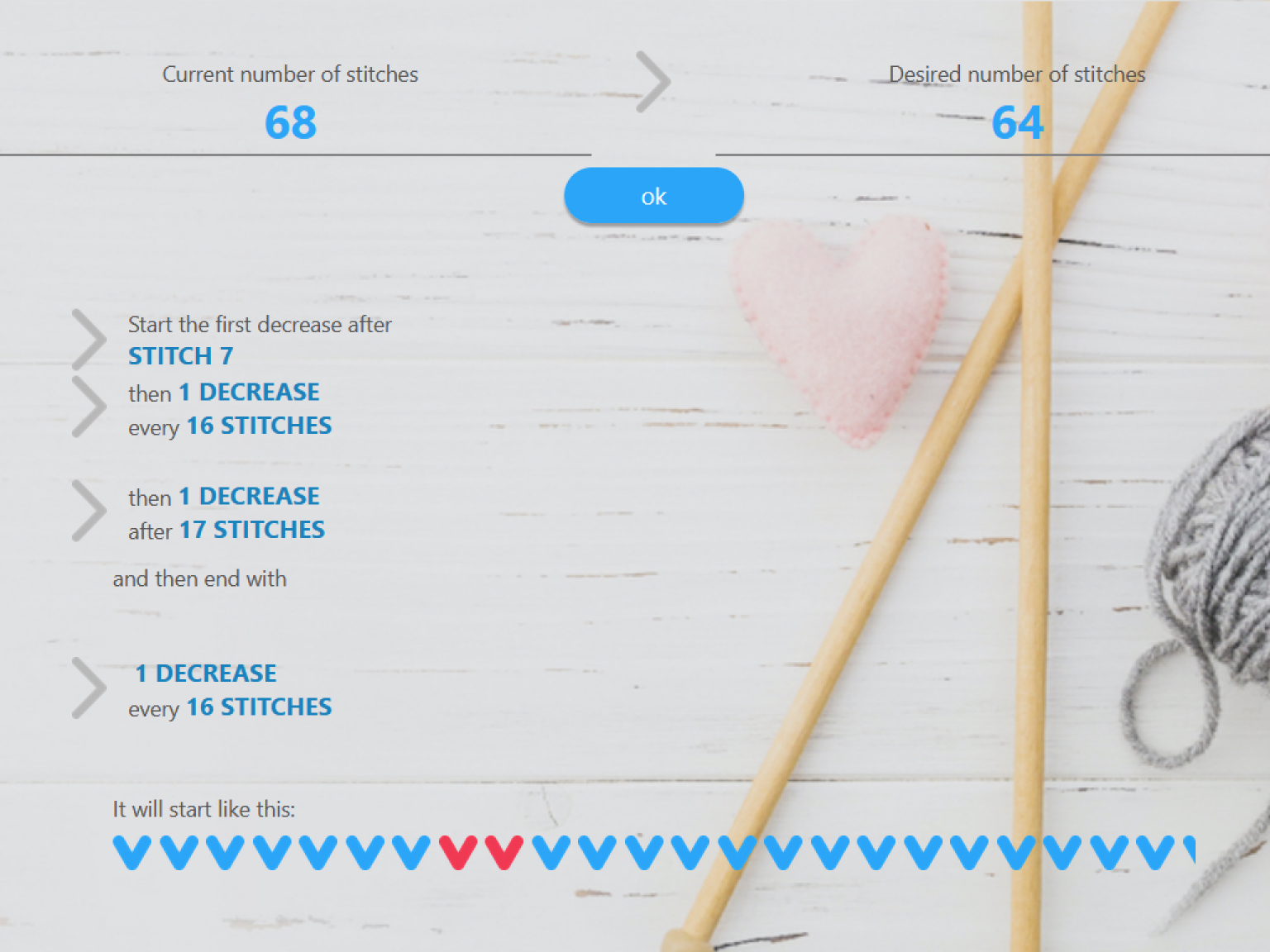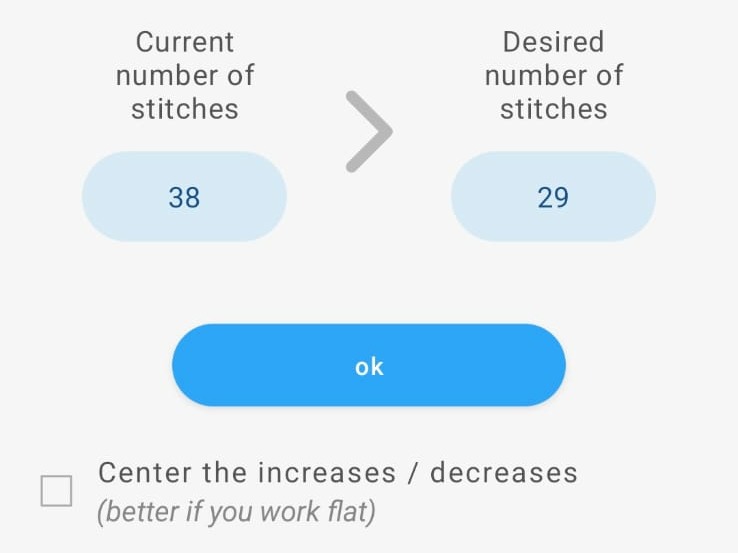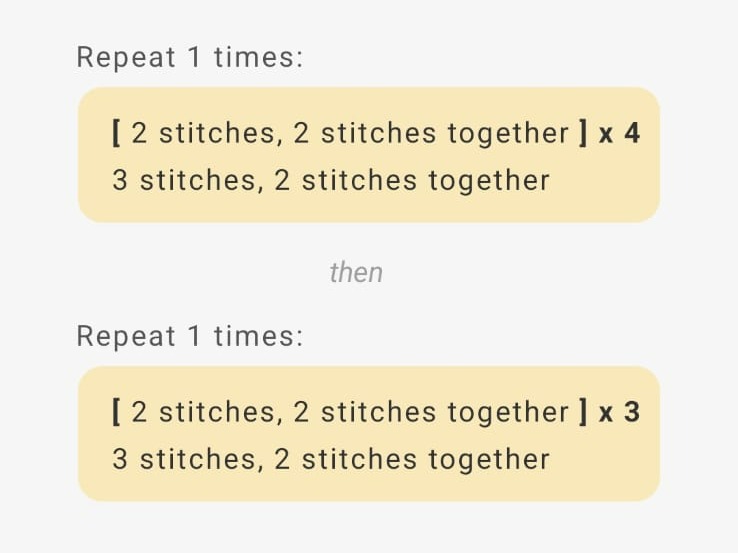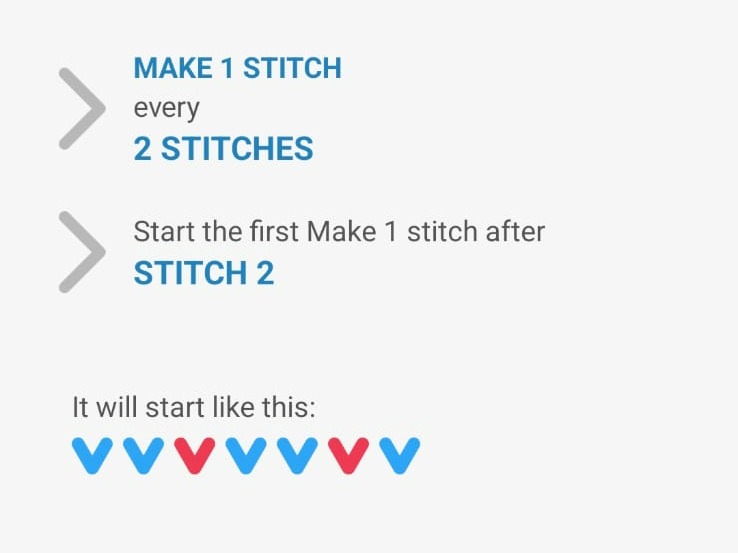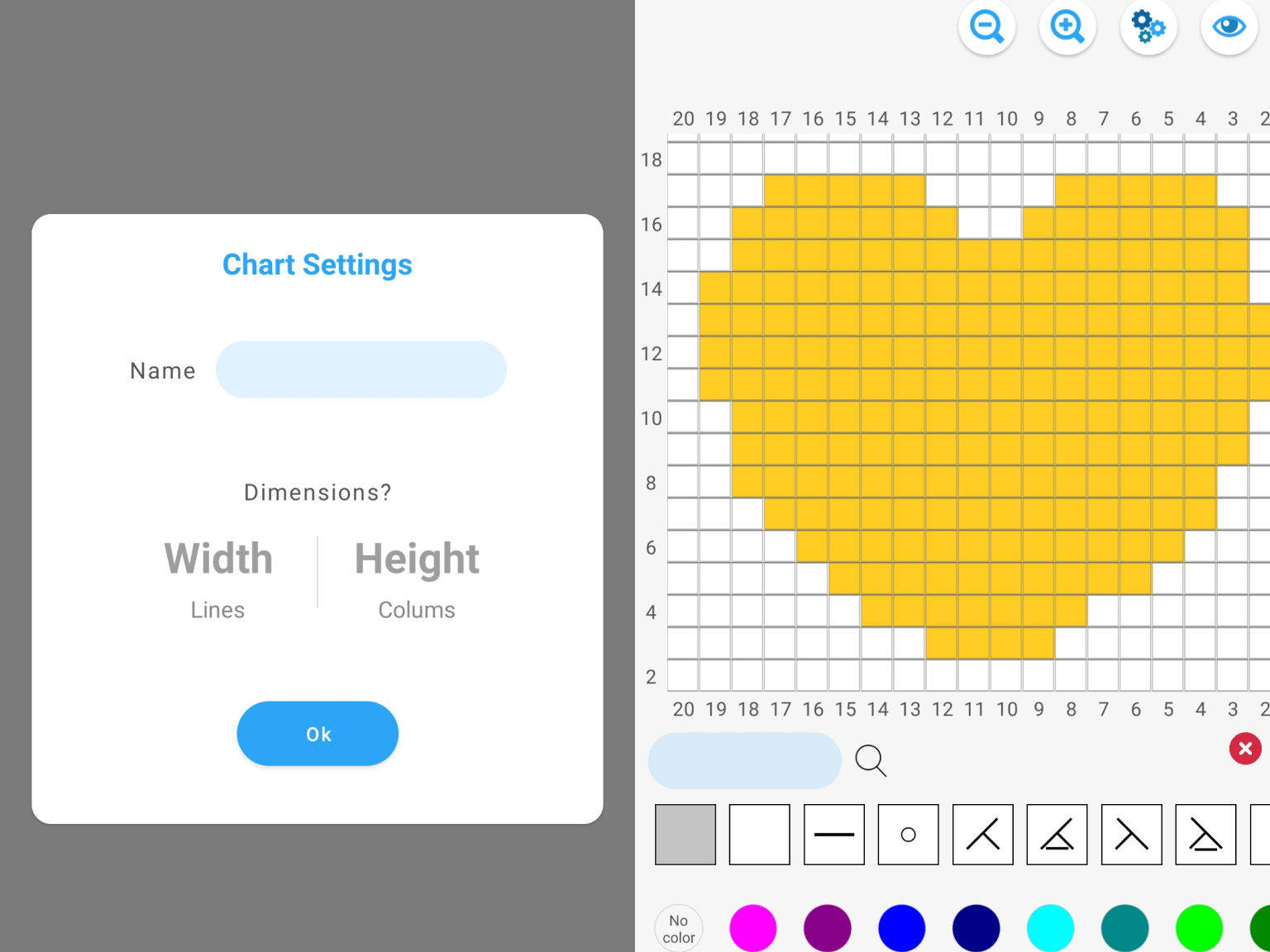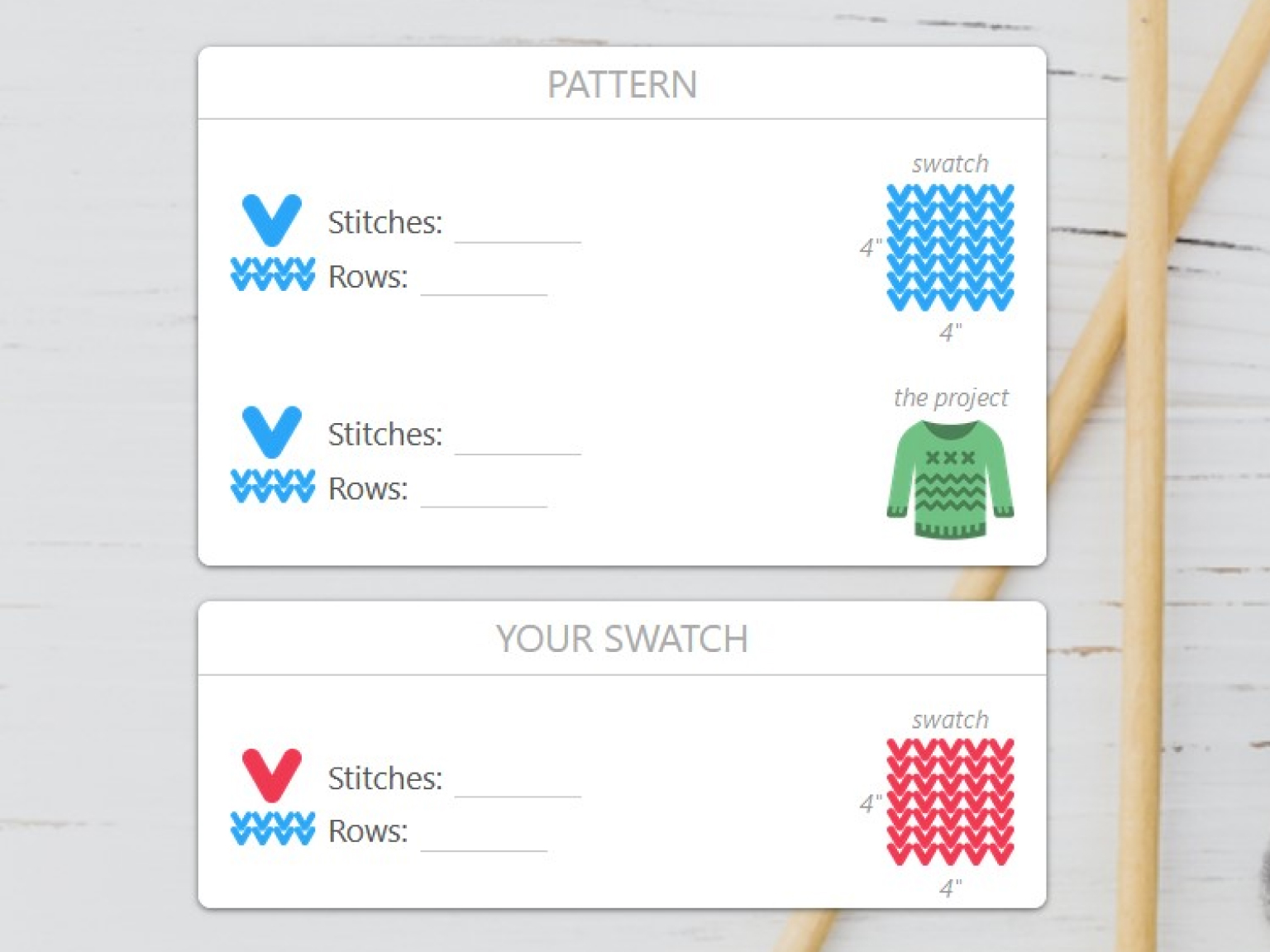
Swatch Adapter
Your yarn gauge doesn't match your pattern's swatch?
With this tool you can calculate the precise rows and stitches you need to replicate your knitting or crochet pattern's size flawlessly with your yarn.
Available online and in the mobile app.